Introduces new Appnr.
New user interface
Applied 13 languages
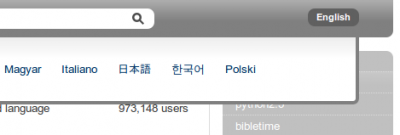
Applied a packages translation data.
Czech, German, English, Spanish, Fijian, French, Hungarian, Italian, Japanese, Korean, Polish, Russian, and Chinese(Simplified).
Popularity
Download links
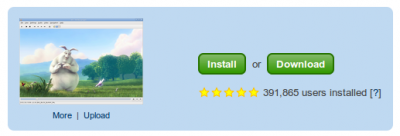
Linking to the package archive directory.
Oh, screenshot.
History

Your recently action is in sidebar.
and next…
I will push the Appnr source code to Launchpad.net in next week.
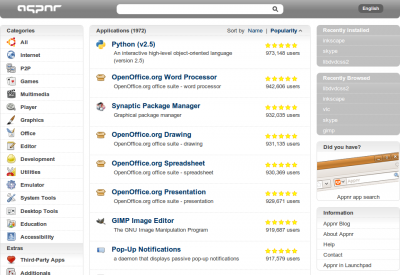
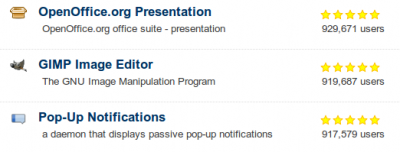
8 Comments
Just a note about users… you should make an explicit note that this is -popcon- users. Most users -do not- have popcon enabled.
“All results has been displayed.” -> “All results have been displayed.”
Thanks Vadim
Message was fix.
Great. I hope you’ll make appnr.com itself translatable via launchpad too soon.
“Do you have?” better to say “Did you get it?”
That’s it !
This is a nice site… thought that installing programs in Ubuntu would always be a hassle, but Appnr has changed that.
Only request, make a desktop app for it… this way people can use it without having their web browser open!
Hi Tylor
Ubuntu users have Synaptic and GnomeAppInstaller(Add/Remove) as desktop client by default.
If Appnr go to your desktop, maybe you say “I’m Installing Installer” its…its like a jokes. haha.
Sorry, really want Appnr as desktop client?